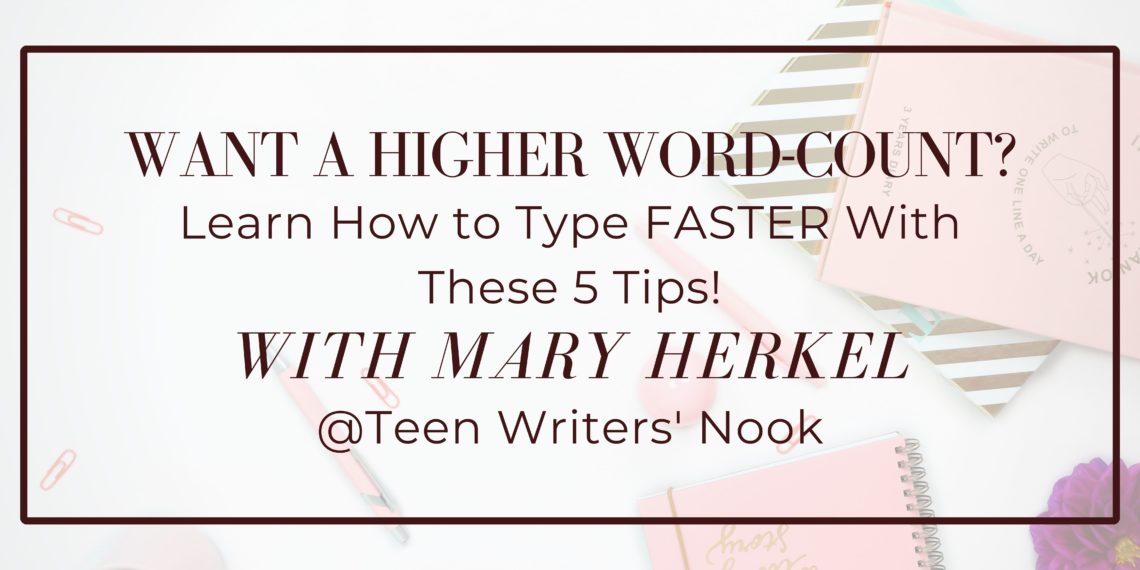
Want a Higher Word-Count? Learn How to Type FASTER With These 5 Tips! // Guest Post from Mary @ Wild Writing Dreams
Heya, TWNers! We’re back with the next installment in TWNs 2022 Teen Writers’ Rally! If you’re visiting for the first time or a returning reader, on behalf of TWN, I want to say welcome and thank you for joining us as we kick-off National Novel Writing Month with back-to-back posts featuring amazing authors, bloggers, and more! Tune in every day until November 5th for new posts with writing tips, advice, and encouragement. Posts go live at 6:00 EST, and we encourage you to subscribe to Teen Writers’ Nook via email so you can receive a notification when the next post for the rally is up. (Form can be found to the right if on a computer or at the bottom of the page if on a mobile device.)
We’re doing the entry to the giveaway a little big differently this time. If you want to be entered into a chance to win one of the books pictured below, then all you have to do is answer one of the questions of your choice that Mary leaves at the end of this post. Yep, super easy this time!

Y’all, it would be a lie to say I’m not bursting with excitement over this post! Mary is one of my dearest and longest friends. She has one of the most incredible writing blogs I’ve ever found that has troves of golden posts you can find in the archives! Wild Writing Dreams was one of the first blogs I found when I entered the blogosphere a couple of years ago, and Mary has inspired me SO much through the years. (She’s the one to thank for all the GIFs. As you’re about to see, she is the QUEEN of GIFs.) She has five AMAZING tips to give you today with writing faster. *pauses writing of this intro when I realize I spelled Mary’s name as “May” in the title and needs to go back and fix it* Anyway, I’m gonna stop stealing the spotlight and let Mary take over. Enjoy her post! (And make sure you tune in tomorrow for my interview with Caitlin Miller, author of The Memories We Painted.)
Do you ever have those moments where your thoughts are going a mile a minute but your hands just can’t keep up? Or you’re fighting against a deadline for NaNoWriMo and need to get a higher word count?
Well, a lot of these problems could be solved if we just learned how to type faster.
So today, I’m going to be sharing with you 5 awesome tips I’ve gone through to become extremely fast – and accurate! – at typing that you can now do too.
Let’s get started!
1. Become Ambidextrous…On the Keyboard
This is a really interesting fact I learned only a few months ago:
- A lot of people only hit the spacebar with one hand.
If you’re dominate in your right hand, chances are you’re going to hit the spacebar with your right thumb. If you’re dominate in your left hand, chances are you’re going to hit the spacebar with your left thumb.
Try it out! Pop on your favorite song with words and type out the lyrics. Pay close attention to which thumb hits the spacebar key, or, even better, have someone else watch you as you mindlessly write something!
I discovered I’m not only dominate in my left thumb when hitting the spacebar (odd since I’m right-handed) but I also slap the spacebar key with my right thumb whenever needed.
I have ambidextrous thumbs…
…never thought I’d say that in my life.
Now, the key is (pun totally not intended) (just kidding it totally is mwhaha) to get yourself comfortable hitting the space key with either hand whenever you need to. I find it just depends on what letters I last hit, or whether my left hand is busy hitting some key on the left side of the keyboard, but in any case, whenever my right hand is near enough, it instinctively just hits the spacebar for me.
Unfortunately, I have no science to coach you all in on how to do this…I only discovered I typed like this a few months ago.
However, I assume that all you’ll need to do is focus on when you’re hitting the space key, and if you feel yourself hesitating, or taking a quick break when typing when it comes to hitting it, that probably means you’re only hitting the spacebar key with one thumb instead of switching between the two.
So, give it a try! Tell me what’s your dominate thumb and whether you already type with both thumbs or are excited to focus on hitting the key now with two!
2. Learn Keyboard Shortcuts
If there were any literal shortcut to writing faster, it would be to learn keyboard shortcuts themselves!
Here are a few essentials to learn:
- Command I: This italicizes.
- Command B: This bolds.
- Command U: This underlines.
- Command C: This copies a selected text.
- Command V: This pastes the copied text.
- Command P: This prints your document.
These are super helpful for me personally because I constantly make my characters emphasize things by using italics. In the middle of my sentence, I can quickly press command I to italicize a word and then press command I again to undo the italics and continue writing the sentence normally.
By using these shortcuts it will help you to stay in the flow of your sentences without needing to stop and search for something on a drop-down menu, thereby helping you stay in your groove when writing.
Overall, these are seemingly small yet brilliantly helpful ways to save time and help you get things done quickly so that you can keep writing!
3. Typing Instructor
Here’s my dramatic epic villain backstory of how I learned how to type both quickly and accurately: I took a typing instructor program.
The program would set me up with a story that I would have to type over. It would count down on a timer as I was typing and change the color of the font when I made grammar mistakes. To top it off, me and my siblings would challenge each other to see who could write the story the fastest with the least amount of grammar mistakes.
Yeah, I know. I totally learned how to type for professional purposes.

Now, I know we’re all busy writers and probably at this point we don’t have much time to sit down and take a program, SO, I found for you guys a FREE typing test that’ll check for you how fast you type in 1 minute!
I tried it out a few times and it seemed generally accurate. (Fair warning, though, don’t take it too many times, otherwise your hands start hurting…I know from experience).
It lets you know how many words per minute you do, and what your accuracy is. I got 104 and 105WPM with an accuracy of 96% and 97% when I took it twice. I mean, start adding that up: If I type for a total of 1 hr a day for the whole month of November, theoretically I could get at least 187,200 words in for NaNoWriMo.
Just saying.
4. Memorize the Keyboard
I remember starting out typing back in the old days when I twas young. I dutifully stared at the keys, rose one trembling yet determined finger, and smacked that key!
Oh boy, did typing take FOREVER.
Nowadays, I almost never look at the keyboard. I stare at the screen and watch my writing play out in front of my eyes. By not looking down, this saves me a lot of time and head movement and leaves me uninterrupted when I’m in my flow of writing. But…how can we get to that point? That point where we’ve literally memorized the keyboard?
- You have to get used to hitting the same keys.
The program of typing instructor that I took in school would – annoyingly, it seemed – give me the same words to type out: “the”, “her”, “she”, “him”, “tree”, etc. While it seemed pointless at first to stick so many of the same words in the same story, it actually contributed to this cool thing called muscle memory.
My brain began to memorize which keys I was hitting for those specific words, which then eventually translated to me recalling that I would consistently hit the “h” key in the middle of the keyboard, the “t” at the top, etc. which ultimately led to me memorizing the entire keyboard.
Memorizing the keyboard will increase your typing speed because you can more quickly and accurately type the moment the words come to your mind. No more desperately searching for the right keys, afraid your words will be lost forever if you don’t get them down fast enough. You now have a map to getting all your words down.
5. Turn off Perfectionism
Alright. Now we know everything we have to do to become faster typers.
However, just by knowing how to type faster does not mean suddenly words are going to be pouring out of our fingers.
I’ve shown you all the physical skills, however, now it’s up to YOU to do the mental one: you have to let go of perfectionism.
NaNoWriMo is the time of the year when writers get stuck inside their heads. Let’s be honest here: we can get afraid that what we’re writing isn’t good enough. And when that happens, even if you had taken a master class on typing, no words are going to come out onto the page when that fear is present.
So, I’m going to be sharing with you my ultimate tip to both getting rid of perfectionism which will actually make you type faster:
- Turn off spellcheck
Okay, I get you: The first time I turned off my spellcheck…IIIiiiii was terrified.
But I immediately felt a difference in my writing, and a few days later it become completely evident: spell-check had been a judge to me. An imposing figure glaring at me from the sidelines, always watching, always judging, and would immediately pounce when I made a mistake.

The moment I took that off, I dumped the burden of having to live up to some silly expectations of being perfect. I was always internally so worried that everything I wrote needed to be perfect in order for those red squiggly lines to never appear. I think that psychologically we can become so terrified of typing anything because we know that spell-check is literally judging what we write all the time.
So, turn it off.
And guess what? Your speed of typing is going to dramatically increase. Why? Because all of a sudden there’s no more reason for you to be afraid of being wrong if spell-check isn’t there trying to tell you you are.
So. Take all these tips. Increase your typing speed. Turn off spell-check. And just remember that no one but you will see this draft. Let everything else go, and know that no matter how big or small your word count ends up being at the end of the month, every word you’ve written is beautiful because it comes from you.
Remember, none of this advice is really going to help you unless you take a leap of faith. Even with all these tips, you won’t see yourself typing a mile a minute if you won’t let your talents loose.
Which thumb do you press the spacebar with?
Have you ever turned off your spellcheck before?
Have you ever felt feelings of perfectionism?

Issabelle Perry
Issabelle Perry is a proud Jesus follower, an extroverted writer, and a homeschool graduate. When she's not writing, you can find her reading, jamming to Skillet, studying history, hunting for Narnia in wardrobes, or envisioning herself wielding a magnificent sword (but due to her clumsiness, let’s hope that never happens). This self-proclaimed exclamation mark enthusiast can be found hanging out at Teen Writers’ Nook, a community of teen authors Issabelle co-founded in 2020. She is the author of Don't Let Me Go (Sky's the Limit Press 2024), May We Make Them Proud (2023), and a co-editor for two anthologies. What she’s probably doing right now is fangirling about her favorite books to random people or scanning the pantries for chocolate.


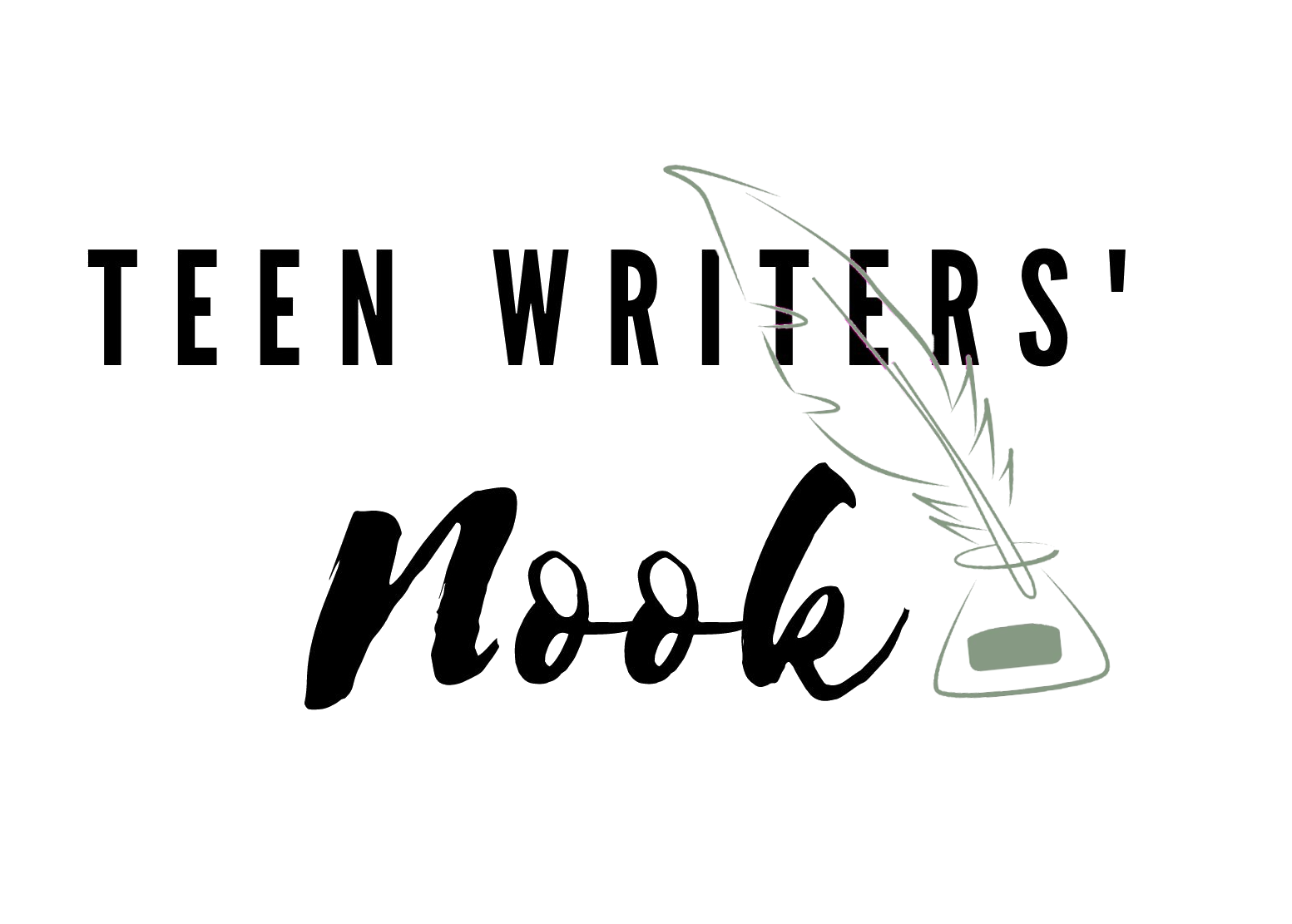
46 Comments
Virginia
All great advice to which I will put to use. I never would have dreamed of turning off spellcheck! I just downloaded Grammerly, which is also super eager to point out every mistake.
Mary
Yay, I’m so glad it was useful, Virginia! Ahh, I know right!? I never dreamed of turning mine off either 😂 Ooh, yes, Grammerly too is also quite eager to point out mistakes…definitely a good idea to also turn off when writing 😉
Mary McMinn
I have always pressed the spacebar with my right hand! I write with my right hand even though in my various sports I seem to favor my left…?
I have NEVER thought to turn off spell-check before. That is SUCH a good idea!! It makes a whole lot of sense if you think about it. I NEED to start to do that!
Sometimes when I am writing a poem I have this wave over me that it has to be perfect. But reality says it doesn’t. Besides, that is what a rough DRAFT is for.
Thank You SOOO Much!
Mary
Oooh, that’s so cool, Mary!! (by the way, fantastic name 😆) Ooh no way!! I’m the same!! I’m dominate in my right hand but in sports I’m dominate in my left…weird 🧐
I know right!? I never thought to turn it off either until a few months ago. Thank you! It makes a huge difference to turn it off!
Ahh I feel you. But you’re totally right!!
Aww thank YOU for this awesome comment!
Tasha Van Kesteren
Great tips!!
Mary
Thanks so much, Tasha! 😁
Ellie
Wow! These were some great tips! I just realized that I literally only press the spacebar with my right thumb. Definitely will be working on that. And I try to keep spellcheck off.. I just forget to turn it back off after using it for school assignments sometimes, lol.
Mary
Thanks, Ellie!! Yeah, it’s crazy! Hahaha I definitely understand that 😂 I had mine off all summer but after school started and I needed to write essays I figured it’d probably be smarter to have it on when writing those 😆
Sarah Lawton
Is it weird that I don’t use my thumbs to press the spacebar? I use my right pointer finger.
I have attempted to turn off spellcheck, but then I become my own spellcheck and just take so much longer agonizing over every word to see if it is spelled right.
I used to say I wasn’t a perfectionist… but I can’t leave a job at all undone, so if I try to clean my room every bit has to be organized. I thought that was maybe normal, but then I realized I can’t practice my instruments in front of anyone without my songs being perfect… so I think I definitely have some perfectionist tendencies.
Mary
Oh wow! I’ve never heard of that before! I wonder then if you could become ambidextrous in using your left pointer finger 😄
Ooh, yeah, I can relate to that, Sarah. One way I like to minimize the temptation of staring at all my words to see if they’re spelt correctly is to actually make my font size really small. I enjoy using a font size of 10 and this lets me just see that the words are going onto the page, yet I don’t have to worry whether they’re all spelt correctly or not.
Ah, yes, I can also relate to that. I dislike leaving a job undone, and I 100% hate practicing instruments in front of people without it sounding great 😅 I guess in learning things like writing or playing instruments we have to allow ourselves the grace to be messy sometimes. I find that’s when the most organic writing comes out or I learn the most when playing…but, to be fair, we should probably still be clean when it comes to our rooms 😂
Sarah Lawton
Honestly I’ve never heard of using thumbs to press it lol! I assumed everyone was the same as me I guess…
Thanks for those tips! That’s a really cool idea.
Yeah, I need to work on not trying to do everything 100% all the time (sounds weird to say that lol) but yeah, rooms should be clean XD
Lorelei Angelino
Hmmm…you know what….I’ve never actually turned spell check off. I’m going to have to try that now! And I think I’m going to start taking typing lessons as well, because I don’t actually type, I just…do my own thing LOL.
And WOW 104WPM?! (I only got 43WPM.) Loved reading this post, thanks for the helpful tips!
Mary
Hehe…to be honest with you, Lorelei, I only realized to turn off my spell-check a few months ago 😂 Ooh, yes, typing lessons would be an awesome idea!! LOL…I’m curious now what you mean 😝
Yeah!! Hey, 43WPM adds up fast 😉 Aw, thanks Lorelei!!
Gemma
Loved the post Mary! Now I’m wondering what thumb I use……..
Have I ever felt feelings of perfectionism? Oh boy! YES! I am a big perfectionist but only to myself. Yup I only stress out myself with mistakes but I can forgive anyone else almost immediately.
Perfectionism the doom of writers.
Thanks for the post!
Mary
Thanks, Gemma!!! Ooh, yeah! You could get someone to watch your thumbs while you type, or you can just try typing something out and watch where your thumbs instinctively go 😉 (I’d love to know which thumbs you use by the way!!)
Aww haha that sounds exactly like you…hehe and yes, it is the doom of us writers 😂
Thanks for reading, Gemma!!
Rylie
This is a SUPER helpful post! I think i need to use all of these tips. I only use my right thumb to hit the spacebar. It’s too hard to hit with my left! *sobs*
I’ve been meaning to learn the keyboard shortcuts but you mentioned them so yay!
I took the test. Twice. First time i got a 50 something WPM without many grammar issues and the second time i took it I got 70 WPM with most grammar issues. I’ve found if i type too fast, i mess up way too much. *shrugs* Idk what ima to to fix that. XD Thankfully I learned how to type when i was younger, i just mess up too much on spelling to go super fast perfectly. XD But then again, i had to read the words correctly and make sure i’m spelling them and not another word on that typing test. I took it for a third time and got a WPM of 69 with 100% accuracy. lol
And i never thought of turning off spell check, but I just did on the doc for my story so… we’ll see how perfectionist me thinks of that while writing. XD
I’m just going to answer all three questions to sum that up. lol I press the space bar with my right thumb. I’ve never turned off spellcheck before until reading this. XD And I struggle with perfectionism. Sometimes. lol
Mary
Oh YAY I’m so glad it was helpful!! Thank you, Rylie!! Oh no! I wish I had a foolproof way of explaining how to get both your thumbs to hit it *sighs*
Yess keyboard shortcuts are so helpful!
Ooh hey that’s really good!! Yeahhh sometimes when I’m typing ridiculously fast it just looks like: ksdf kay sdlkfj 😂 Hmm I find one of the only reasons I can type so fast is just that I have the keyboard memorized. That way I know where all the words are while I’m typing, which also helps eliminate a good amount of spelling mistakes. Yess, learning how to type when young is super helpful! Haha, yeah, I mean, I’m not perfect in any way when I’m typing fast, but at least I don’t need to stress about whether its actually spelt right when spell-check is off 😝 True!! In real life you’d have the words in your head instead of being forced to type some random words 😂 WOOO good job, Rylie!! 👏 🎉
Oh that’s awesome!! Tell me how it goes!! I found it was weird at first when turning it off but after I pushed past the weirdness and tried to just dump my words out onto the page I really loved the freedom it brought.
Faith Quelle
Do I know which thumb I use? No.
Have I ever turned off spellcheck? No.
Have I ever felt feelings of perfectionism? *snorts* Yes. ALL. THE. TIME. But I use The Most Dangerous Writing App which forces my fingers to type anyway, and I go back and check it later. I also have to convince myself that this is only a first draft and I’ll have as much time as I need to go back and edit… later.
Thanks for the post! This was great, and wowza, girl! That typing speed is INSANE!!! I rarely get past 90-95 when I’m typing. *is jealous* *realizes it’s an easy problem to fix if she actually tries* *should probably work to increase typing speed* *is still jealous*
Mary
Ahh, yes, perfectionism is rough. Oooh no wayyy, I’ve never heard of that app before. I just looked it up and that sounds scary cool 😝 Yess you’re exactly right!!
Aw, thank you! Ahh, okay, well, I don’t type that fast ALL the time 😆 Whattt no that’s good!! LOL I laughed so hard reading that last part 😂 You’ve got this, Faith!!
Faith Quelle
Wait, WHAT?!? You’ve never heard of it? Girl, you need to check it out! I write at a consistent speed of 250 words every five minutes using that thing (a.k.a, if I actually spent an hour writing every day, I could write 3,000 words a day…which, come to think of it, I should probably do), and it’s been a lifesaver. Like… I use it almost every day.
Haha, well, that’s still really cool. The fact that you can get anywhere NEAR that typing speed is… really crazy. Like… girl. What app did you use to get that fast?
Ava Coulter
Oh these are awesome tips!! Thanks so much!! I’m definitely going to have to try the spell check one… perfectionism is one of my biggest struggles as a writer *fp*. And the gifs were amazing XD. Great post!!
Mary
Thanks so much, Ava!! Ah, yes, I completely feel you on that…definitely try it out and tell me how it goes! It does feel weird at firs, but after you get you used to it it becomes SO freeing! Hahaha thank youuu I really appreciate that!
Saraina
Ahhh this is genius!!! Such a good post!!!
Which thumb do you press the spacebar with? I use my right pointer finger every single time LOL. So weird!
Have you ever turned off your spellcheck before? Noooo. I’m going to, though, because that’s one of the main things slowing me down – typos!!! Ugh.
Have you ever felt feelings of perfectionism? GIRL YES. ALL THE TIME. LOL.
Sarah Lawton
I use my right pointer finger too! XD twins!
Mary
Thanks so much, Saraina!!
Wooow, yeah, just like Sarah commented, you both do that!! That’s literally so cool!
Yesss turn it off!! Be forewarned, it does feel odd at first, but seriously it’s so freeing once you do it. Tell me how it goes for you!
AH, GIRL, I FEEL YOU. 😂
Saraina
You’re welcome, Mary!!! <3 😀
YES!! XD I will definitely give turning spellcheck off a try and I'll tell you how it goes for me!!!!
I know, right! 😂
Saraina
You do too?!!! We are twins!! 😂
Sarah Lawton
YES!
Zorianna
I never would have thought about turning off spell check. I totally struggle with perfectionism in writing, so that might be a bit hard for me, but I will give it a try! 🙂 And I just realized that I really only hit the spacebar with my right thumb. Huh!
Thanks so much for all the tips!
Mary
I know right!? It never occurred to me either until a few months ago. Yess, you can do it, Zorianna!! It can feel weird at first, but after I did it it felt like I could actually write whatever I wanted…plus my typing speed also went up 😉 Yeahhh it’s weird, right? I totally think it’s possible to learn to hit with your left thumb too, though!
You’re welcome!! Thank you so much for reading!
Pingback:
Diamond
I got a 45 WPM speed…haha.
My problem is coming up with the words to type though…
Mary
45WPM is really good!! If you type for 10 mins every day for a 30-day month, you’ll have about 13,500 words, which is literally awesome 😉
Ahh, yes, knowing what to type is such a good point. That’s big enough that I should write a whole post on it, but I find for myself I love to envision all the scenes in my book. Play them out in my head randomly during the day or night. Then, when I go to write that scene, it almost feels like it’s all already written in my head. I just have to copy it from there onto a page.
Just a random thought that may or may not help you 😄
Diamond
Thank you Mary! I’ll have to try that. I’m always daydreaming anyway…might as well make it productive!
Elise
Nice Tips!
Mary
Thanks, Elise!!
Abigail Kay Harris
Huh, I’ve always used both thumbs for typing, well, it’s likely because I’ve used them for school and learned digital design on them since I was young, and Mom is a righty but I’m a lefty so learning from her taught me to use both hands… I’m not sure.
I’ve also memorized the keyboard the first like year, I had my first laptop in my early teens when I started writing though I did have a new laptop once that had a totally different set up so it was hard to get used to one and using it while I hadn’t known the placement by memory and it was so hard to get used to it for a long time I’ve never made as many typos as I did then.
I haven’t really done any of the others though Mom’s always suggesting #4. 😉 Thanks for the tips!
Mary
Ooh, Abigail, you’re off to an awesome start knowing how to type with both thumbs!! Oooh that’s so cool!
Niiiceee, wow! It definitely sounds like you are or could be super fast at typing!!
Haha, that’s alright! It sounds like you know a good amount anyway already! Thank you for reading 😁
Rose Q. Addams
My mom made us all learn the keyboard by heart…. I have jumpy fingers and a broken keyboard, but I have pretty good progress nevertheless. *leans back and yells to other room* THANKS MOM!!!
Issabelle Perry
LOL. Okay I had to jump in here and say that I love the yelling into the other room thanks mom part. Girl, you just cracked me up. XDDD
Mary
LOL I have to agree with Issabelle: this totally cracked me up 😆
Lillian Keith
Haha, I can see why you’re the queen of Gifs, Mary! This post was fantastic! Thanks so much for sharing your tips (these were really helpful).
And to answer your second question, I haven’t turned off spellcheck before (though I’m thinking I should try it sometime lol.)
Corrie.S.P
Ohhhh boy! I see what you mean. I happen to be ambidextrous with my pointer fingers….. In my old course I think I was ambidextrous with my thumbs though.
I feel really ashamed but I used to take a typing course but I have not done it in years and I type with my pointers now.😅
I used that test. I got octopus, 42 wpm 100% accuracy. Idk what I would get if I was trying it again.
I have memorized parts of the key board now when I type. word like “the, me, see, be…….”
Which thumb do you press the spacebar with? None….. As I said before…. The shame😂
Have you ever turned off your spellcheck before? I have had it off before. It freaked. me. out. I naturally checked the spelling myself for errors and I missed the red lines to tell me when I messed up. I will maybe try again someday🤣
Have you ever felt feelings of perfectionism? Yep! I am a perfectionist. I always like to write everything out pretty much perfect on the first go, and then I read through it when I’m done and make changes. I probably could not be a writer. I don’t like to do drafts and leave errors.
Emma
These are fantastic tips!!! I had never thought about how the keyboard could help you improve writing faster! I press the space bar with my right thumb but now I’m totally going to try to start using both thumbs because it’s a genius idea! I’ve also never tried turning off spellcheck before and knowing I’m so nit-picky when it comes to spelling words correctly that it slows my writing down, I think that it will help me write faster for sure. XD And yep, I have definitely felt the feelings of perfectionism lol. This was such a helpful post, Mary!! Thank you for sharing!!! <33
Katja Labonté
Okay, I have never thought of becoming ambidextrous for writing. I just checked and I always hit the keyboard with my right hand and I almost exclusively use my middle and first finger of my left hand + the thumb and middle finger of my right hand to type (with the pinkie and ring fingers of each hand only coming in when really needed). Wow, that is cool to learn… yes, I am easily amused. I never turn off spellcheck unless I am writing in French, but it’s an idea. I haven’t tried typing fast in years, but I should give it a try this November… thanks, Mary!
K.R.Mattson
I definitely hit the space bar with my right thumb. Its a habit.
I did turn off auto correct and spellcheck once on my phone cause it would automatically change words and the words it thought I wanted WEREN’T EVEN WORDS.